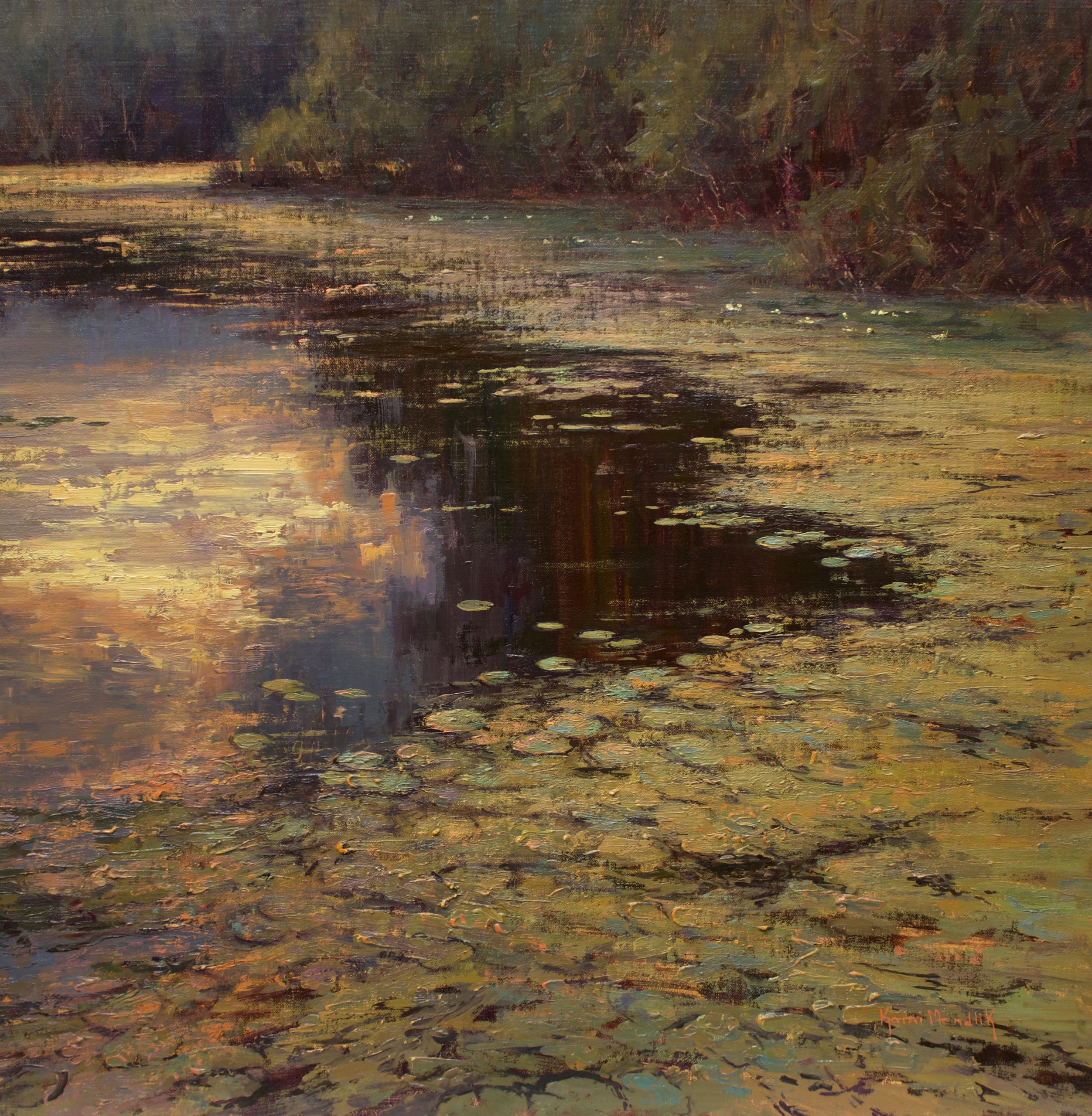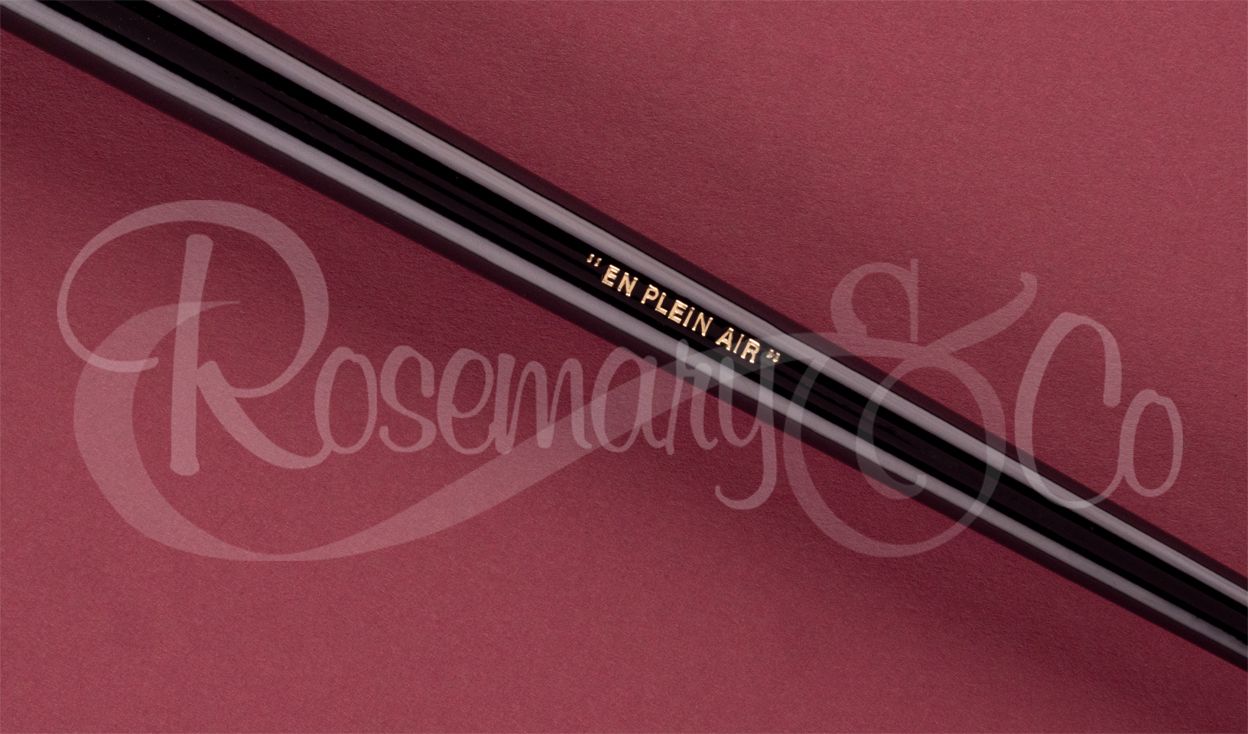How do I create links for my students/viewers/followers etc?
When logged on, click on ‘My Account’ and select ‘My Affiliate’. On the affiliate dashboard, click ‘Share URL Links’.
This section is best for any individual brushes you may wish to share and will open the webpage that you want your followers and viewers to land on. For example the Ivory Pointed rounds or Set 65.
Step 1. Open a new tab and find the Rosemary and Co page you want your viewers to land on. Copy the web URL and paste it into the blank field on the ‘Share URL Links’ page.
Step 2. Click ‘Generate Referral Link’
Step 3. The newly generated link provided in the yellow box can now be copied and pasted onto your social media pages e.g. Instagram Bio or Youtube video description.
Each time someone clicks on this link and makes an order, you will earn the 5% commission providing they do not clear their cookies. The cookies will follow them for 90 days so even if they leave and come back to purchase, it will work on that order too. If they re-click your link, it’s resets the 90 days!