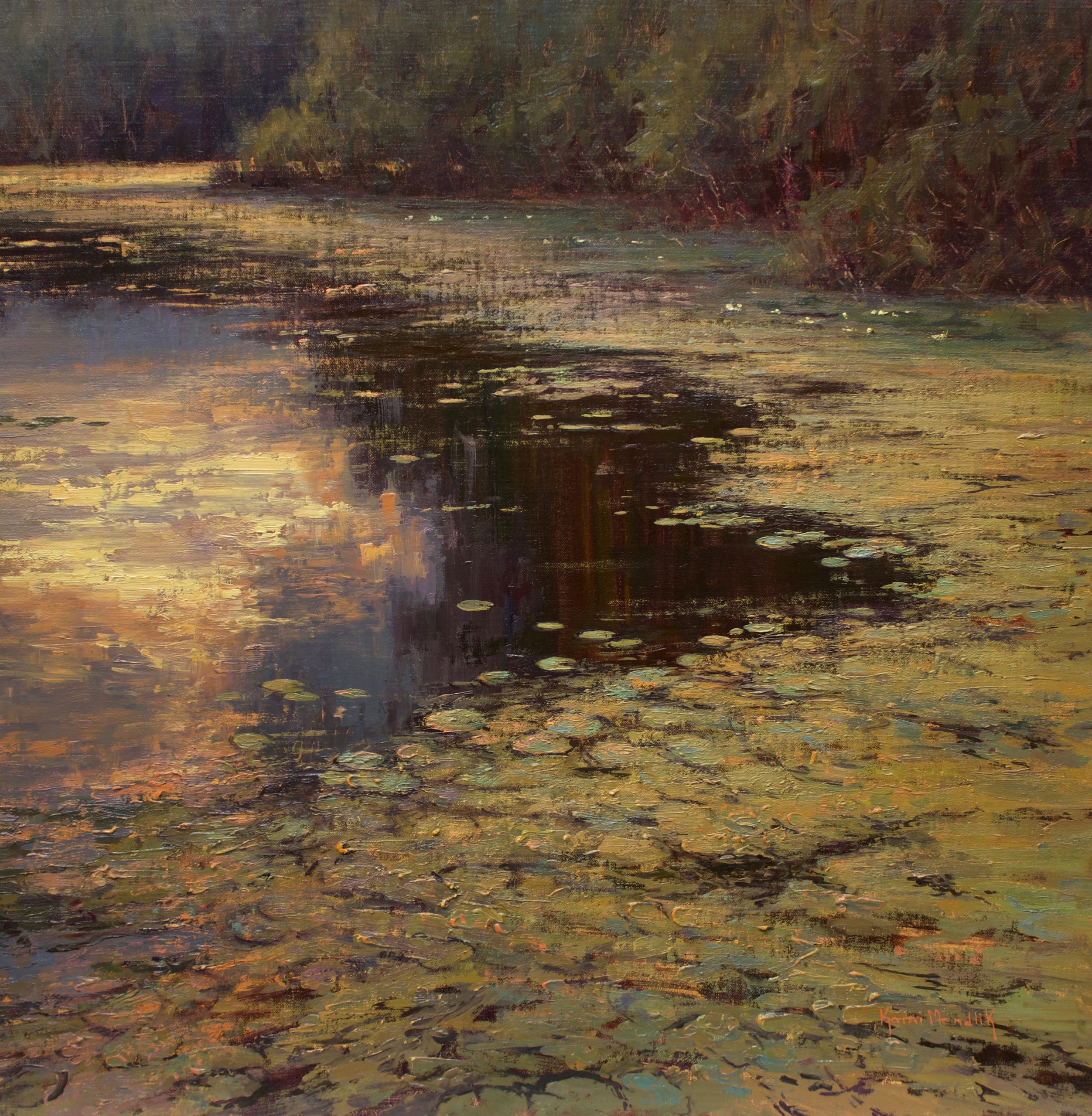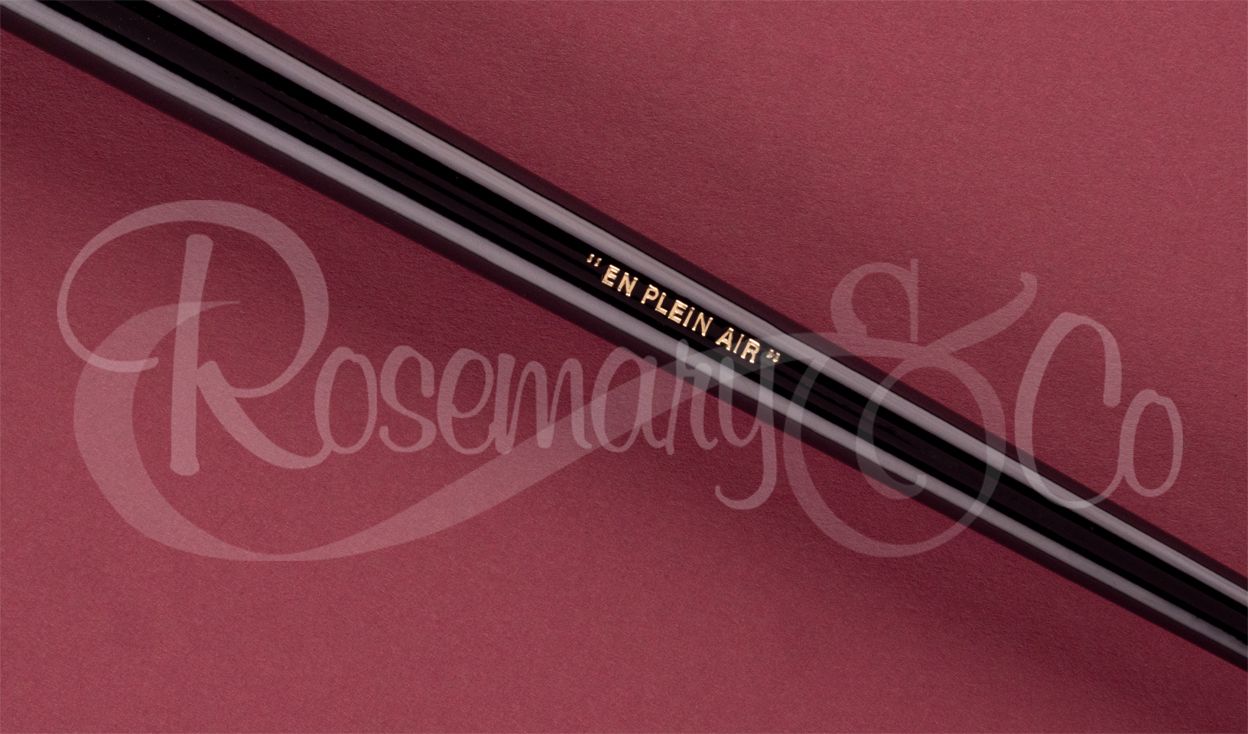How do I change my password?
To update your password, firstly please login to our website. You may then visit the “My account” section of the website using the link at the top right.
Once on the “My Account” page, click on the link labelled “Change your password”. On this page please enter your new password, then once again in the next box to confirm it. When you have entered your password in both boxes, click “Continue” to save the changes.